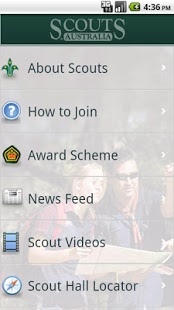Scouts Oz 1.5.14
Free Version
Publisher Description
*** This is an official app released by Scouts Australia ***
The Scouts Australia App is designed for people interested in Scouting as well as existing youth members and Adult Leaders in Australia.
Use this app to learn more about Scouting - how it began, what it can offer and how to join. Use the handy Scout Hall locator to find a Scout Group near you. Explore the Scout Award Scheme for the various age groups and gain an insight into the Scout Method that has proven effective for more than a century. Youth members and Leaders will also appreciate the convenient and comprehensive award scheme reference.
The live news feed (Internet connection required) will alert you to breaking stories.
If you are a Leader, the Scouts Australia app links with Scout Central (The Australian Leader Resource) and will send you automatic notifications of new information or material as it is released.
Although very specific to Scouting in Australia, this app has been made available internationally as one of the first examples of an official mobile app released by a National Scout Organisation.
Keywords: Scouts Oz
About Scouts Oz
Scouts Oz is a free app for Android published in the Food & Drink list of apps, part of Home & Hobby.
The company that develops Scouts Oz is MindVision Interactive. The latest version released by its developer is 1.5.14. This app was rated by 1 users of our site and has an average rating of 3.0.
To install Scouts Oz on your Android device, just click the green Continue To App button above to start the installation process. The app is listed on our website since 2014-12-17 and was downloaded 9 times. We have already checked if the download link is safe, however for your own protection we recommend that you scan the downloaded app with your antivirus. Your antivirus may detect the Scouts Oz as malware as malware if the download link to au.com.mindvision.yr2012.ScoutsOz is broken.
How to install Scouts Oz on your Android device:
- Click on the Continue To App button on our website. This will redirect you to Google Play.
- Once the Scouts Oz is shown in the Google Play listing of your Android device, you can start its download and installation. Tap on the Install button located below the search bar and to the right of the app icon.
- A pop-up window with the permissions required by Scouts Oz will be shown. Click on Accept to continue the process.
- Scouts Oz will be downloaded onto your device, displaying a progress. Once the download completes, the installation will start and you'll get a notification after the installation is finished.